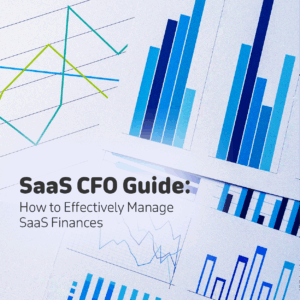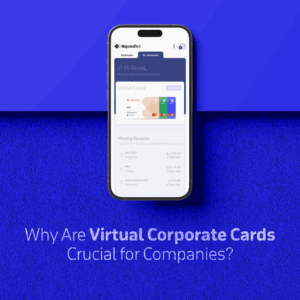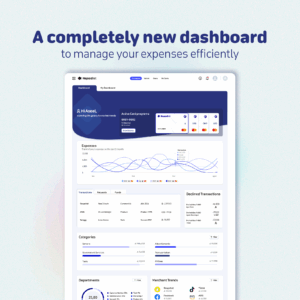It might seem obvious that automation can transform workflows, but we can’t measure the real impact of a digitized workflow unless we see the transformation at every level.

A typical manual expense management workflow has four main steps: making the expense, reporting or claiming it, approving it, and reimbursement. The idea is that automation streamlines the process to make it faster and easier. However, in reality, automation does much more!
Let’s compare both workflows side by side:
Expense Management Workflow
Event | Manual | With A company card |
Expense Creation | Employees manually record expenses, gather receipts, and fill out expense forms. | Employees make business-related purchases using the company’s business payment card. |
Expense Submission | Employees submit the expense forms, along with physical receipts, to their managers or the finance team | The payment card transactions are automatically captured in real-time, including details like vendor name, amount, and transaction category.
|
Expense Categorization | NA
| The expense management system automatically categorizes the transactions based on predefined rules and expense categories. |
Expense Syncing | NA | The payment card transactions seamlessly sync with the expense management system, eliminating the need for manual data entry. |
Expense Review | NA | Employees review the automatically generated expense reports, ensuring the accuracy of transactions and adding any missing details or explanations. |
Expense Approval | Managers manually review and approve or reject expenses based on company policies. | Managers receive notifications or access the expense management system to review and approve expenses based on policy compliance. |
Expense reconciliation | Mostly performed manually and after monthly reports are available. | The finance team reconciles the approved expenses with the payment card statements, ensuring accuracy and resolving any discrepancies.
|
Expense Reimbursement | Approved expenses are manually processed by the finance team for reimbursement, either through direct deposit or by issuing checks |
|
Expense Reporting and Analysis | The finance team manually compiles and analyzes the expense data to generate reports and identify spending patterns. | The expense management system generates real-time reports, providing insights into spending patterns, budget utilization, and policy adherence.
|
Key Differences and Benefits of Using a Company Payment Card
- Real-time Expense Capture: With a business payment card, expenses are automatically captured as they occur, reducing the chance of lost receipts or missed transactions.
- Streamlined Data Entry: The need for manual data entry is eliminated as payment card transactions seamlessly integrate into the expense management system.
- Efficient Approval Process: Managers can review and approve expenses quickly, as all transaction details are readily available in the system.
- Improved Accuracy and Compliance: The automated process minimizes human errors and ensures adherence to expense policies and regulations.
- Enhanced Reporting and Analysis: Real-time expense data allows for timely and accurate reporting, enabling better decision-making and proactive expense management.
Using a company payment card in the expense management workflow significantly reduces manual effort, improves accuracy, and provides real-time visibility into expenses, resulting in increased efficiency and streamlined financial processes for the company.