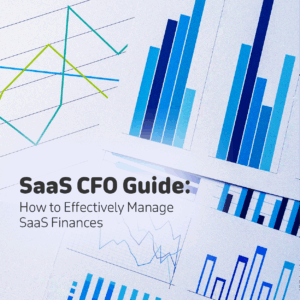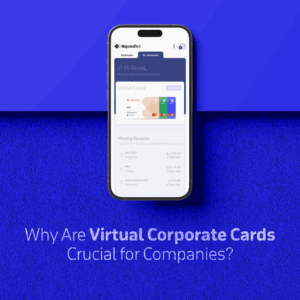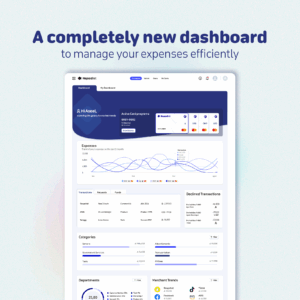Think of Expense management as a triangle where several important managerial aspects intersect. It is an important part of financial management, closely related to employee satisfaction and directly affects the level of productivity in the company. Accordingly, working to improve the workflow of expense management reflects positively on these aspects and contributes to facing many of the challenges posed by the manual processes for approving and paying expense claims.

Where is the problem?
Relying on a manual workflow system would result in:
- Lack of clarity in employee business expenses policy
- Monetary and time cost of processing expense claims
- Potential delay in payment of reimbursement
- Later issuance of expense reports which inhibits a timely view of the company’s spending
To tackle these challenges, you can start improving your expense management workflow with a number of practical steps
Basic workflow processes for successful expense management are simple and complications only arise when implementation is done through long and manual steps.
To get you started now, we have summarized the most important points you should analyze through this checklist:
| Features | Does the company have the essential expense management features?
|
| Processes | Does the Ongoing Expense/cost Management Process Lead To:
|
Start with these two questions:
First, what are the basic features that a workflow system should have?
Second, what should the processes achieve to ensure the best possible transparency and productivity?
Checking-off the features list!
Let’s tackle the features one by one.
Submitting receipts and approving claims
This feature enables employees to deliver/submit invoices and receipts by uploading them to a system equipped with the feature of reading electronic copies (OCR[1] for example) and attaching any additional information on the nature and details of the expense. The responsible manager is also able to approve the claim electronically within the same system by viewing the supporting documents uploaded by the employee.
[1] Optical character recognition
Archiving invoices and receipts
Keeping paper invoices and printing electronic invoices is an additional burden in storage. Archival digitization saves you this burden as the system keeps all invoices and receipts attached by employees and enables you to access them at any time and to categorize them in any way you wish.
Expense Reports
The reports help you know the costs associated with employee expenses and they also make it easier for accounting to track paid/unpaid reimbursements. It is important that reports follow standard formats and include sufficient details, such as the source and liable party of the expense, its time, and the task or project under which it falls. Later, you can use this information to make important decisions as well.
Company Expense Policy
Depending on the size of the company and the diversity of its activities, the financial policies for expenses vary, which are set and constantly updated. However, the existence of these policies is not sufficient to ensure that all expenses comply with their terms. Therefore, applying a digital solution -for example- would ensure that the policy is fully implemented and makes it easier for employees to see any policy changes.
Currency Support
When employees pay expenses in different currencies, especially during business trips, or when dealing with suppliers outside the company’s country of origin, they will need clear guidelines for converting these expenses into the company’s base currency. Does your current expense management include features to support currency conversion?
What about the processes?
In addition to ensuring that the previous features exist within the current expense management system in your company, you need to analyze the areas that could be improved to achieve better performance for the company as a whole. As we said, expense management is not an isolated operation, rather, it could be of a positive impact on the company if done right.
Does the current expense management process achieve/lead to…
Automating expense management procedures?
Adopting an automated solution completely eliminates the paperwork your team has to do and simplifies the processing of expense claims in short steps compared to the manual way of doing things.
Reducing the financial and time cost borne by the company?
The actual cost of processing claims from A to Z is not limited to wasting time only; it actually costs an equivalent to SAR 90-130 per claim -as some surveys concluded-. You can calculate how long the team spends processing claims per month as well as the financial cost along with that, and then identify areas where these costs can be reduced.
Improving employee productivity?
One aspect of job burnout is working on too many monotonous and repetitive tasks that eventually take a toll on employees’ performance and satisfaction. This is a challenge to many companies seeking to improve the work environment and facilitate the involvement of employees in their roles. The best way to help your team is to eliminate monotonous tasks so that they can free their time for more important tasks and projects.
Expanding the company's growth?
As your company grows and expands, will you have to make changes to your existing expense management system? If the answer is “yes,” the current workflow does not have sufficient flexibility to accommodate future expansion. Technological solutions are ideal for all companies of all sizes due to their ability to accommodate the increase in transactions, ease of use, and integration with different accounting software.
Ease of use for employees?
To which degree is the current workflow considered simple? Can employees submit their expense claims from anywhere and at any time, using a mobile phone? Expense management can indeed be that easy, rather than being stuck with paperwork and delaying reimbursements until approval.
As you analyze the features and processes of expense management in your company, remember that the first stakeholder is the employee who will be handling these business expenses. Therefore, the workflow shall be designed in a way making it easier for your team to process their claims and understand the company’s policy without struggle.